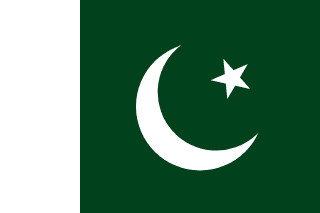In the ever-evolving world of online business, choosing the right e-commerce platform is crucial to success. WooCommerce, a powerful and flexible WordPress plugin, has emerged as one of the most popular solutions for entrepreneurs and businesses worldwide. Whether you’re a small business owner or a large enterprise, WooCommerce offers a wide range of features to help you build, manage, and grow your online store efficiently.
What is WooCommerce?
WooCommerce is an open-source e-commerce plugin designed specifically for WordPress. It allows users to transform their WordPress websites into fully functional online stores with just a few clicks. Since its launch in 2011 by WooThemes and later acquired by Automattic, WooCommerce has grown to power over 6 million online stores worldwide.
Why Choose WooCommerce?
Here are some of the key reasons why WooCommerce stands out from other e-commerce platforms:
1. Free and Open-Source
One of the biggest advantages of WooCommerce is that it’s free to use. As an open-source solution, it provides users with complete control over their online store, allowing for unlimited customization.
2. Seamless Integration with WordPress
WooCommerce is built specifically for WordPress, ensuring seamless integration. If you already have a WordPress website, adding an online store with WooCommerce is straightforward and hassle-free.
3. Extensive Customization
With thousands of themes and plugins available, WooCommerce offers endless customization possibilities. You can modify the appearance, functionality, and features of your store to suit your brand and business needs.
4. Scalability
WooCommerce is a highly scalable platform, making it suitable for businesses of all sizes. Whether you’re selling a handful of products or managing a large inventory, WooCommerce can handle it efficiently.
5. Secure and Reliable
Security is a top priority for any e-commerce store. WooCommerce regularly updates its security features and offers various extensions to enhance store protection, such as SSL integration and secure payment gateways.
Getting Started with WooCommerce
Setting up WooCommerce is simple. Follow these steps to get started:

1. Install WooCommerce
- Log in to your WordPress dashboard.
- Navigate to Plugins > Add New.
- Search for “WooCommerce.”
- Click “Install Now” and activate the plugin.
2. Configure Store Settings
After activation, WooCommerce will guide you through a setup wizard where you can configure essential settings such as:
- Store location and currency
- Payment methods (PayPal, Stripe, bank transfers, etc.)
- Shipping options
3. Add Products
- Go to WooCommerce > Products > Add New.
- Enter the product name, description, and price.
- Upload product images and set inventory stock levels.
- Publish your product.
4. Choose a Theme
Selecting a WooCommerce-compatible theme enhances your store’s design and user experience. Popular themes like Storefront, Astra, and Flatsome are great choices.
5. Install Essential Plugins
Enhance your store’s functionality by installing relevant plugins, such as:
- SEO Plugins: Yoast SEO, Rank Math
- Security Plugins: Wordfence, Sucuri Security
- Marketing Plugins: Mailchimp, HubSpot
- Performance Optimization Plugins: WP Rocket, W3 Total Cache
Key Features of WooCommerce
1. Multiple Payment Gateways
WooCommerce supports various payment options, including credit cards, PayPal, Stripe, Apple Pay, and cash on delivery, giving customers flexibility in payment methods.
2. Inventory Management
With built-in inventory management, store owners can track stock levels, receive notifications for low stock, and manage orders seamlessly.
3. Shipping and Tax Management
WooCommerce allows you to set up different shipping zones, offer free or flat-rate shipping, and automatically calculate taxes based on customer location.
4. Analytics and Reporting
The platform provides detailed reports on sales, orders, and customer behavior, helping you make informed business decisions.
5. Mobile Responsiveness
With a mobile-friendly design, WooCommerce ensures that your store is accessible and easy to navigate on all devices.
WooCommerce vs. Other E-commerce Platforms
While WooCommerce is a leading choice, it’s essential to compare it with other popular platforms like Shopify, Magento, and BigCommerce:
| Feature | WooCommerce | Shopify | Magento | BigCommerce |
|---|---|---|---|---|
| Cost | Free | Starts at $29/mo | Free (self-hosted) | Starts at $29/mo |
| Customization | High | Limited | High | Moderate |
| Ease of Use | Moderate | Easy | Complex | Easy |
| Scalability | High | High | High | High |
| Plugins & Extensions | 50,000+ | 6,000+ | 5,000+ | 900+ |
Tips for Optimizing Your WooCommerce Store
To maximize your store’s potential, consider these optimization strategies:
- Optimize Site Speed: Use a caching plugin and a Content Delivery Network (CDN) to improve loading times.
- Improve SEO: Implement on-page SEO best practices and use schema markup.
- Leverage Social Media: Promote products through Facebook, Instagram, and Pinterest.
- Enable Email Marketing: Use automation tools like Mailchimp to send targeted emails.
- Enhance User Experience: Ensure smooth navigation, easy checkout, and mobile-friendliness.
Are you ready to build your WooCommerce store? Start today and unlock endless e-commerce possibilities!